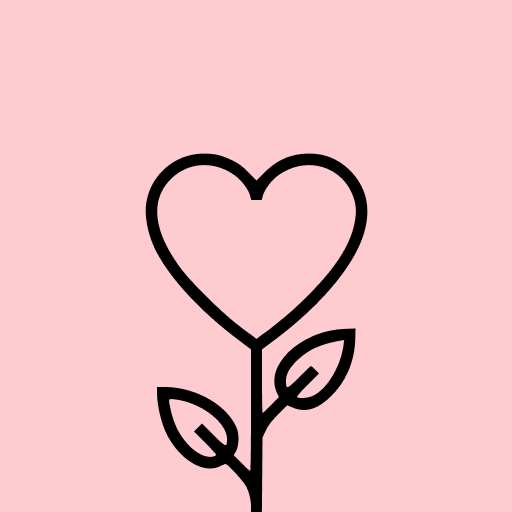- Navigation

The Uhale APP allows you to seamlessly connect your smartphone's photo album to a digital photo frame. By linking the frame using either an invitation code or a QR code, you can easily transfer photos and videos directly through the app. Once your media has been successfully sent, you'll have the ability to organize and manage the pictures displayed on the frame.
Features:
- Send Best Wishes: Share heartfelt messages and greeting cards with your loved ones by sending them directly to the digital frames.
- Multi-Device Connectivity: A single account can be associated with several photo frames, and conversely, one photo frame can accommodate multiple accounts.
- Share with Friends and Family: Invite your relatives or friends to contribute their photos to your frame, enhancing the shared experience.
- Direct Photo Sharing: Share photos straight from the frame or capture new moments with your camera. You can also personalize the title for any selected photo or video during the sharing process.
- Video Clips: Edit and share videos of up to 30 seconds in length, showcasing your creativity.
- Photo History: Keep track of your photos' sending status easily. The app allows you to resend, withdraw, or remove any previous photo records.
- Focus on Important Areas: Adjust your photos to capture the perspective you cherish the most.