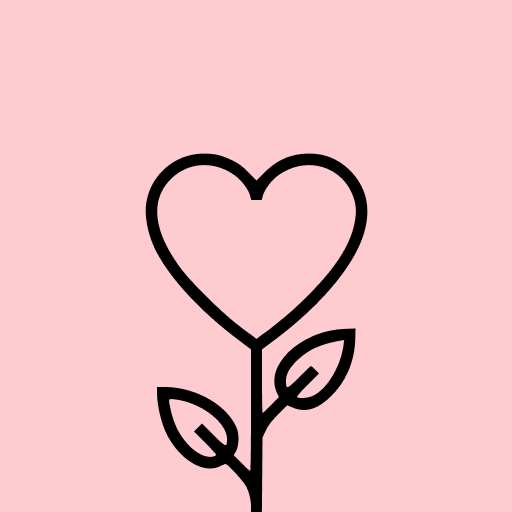- Navigation

File Manager + is a robust and user-friendly file management application designed specifically for Android devices. It is completely free, exceptionally fast, and packed with features. Thanks to its intuitive user interface, navigating the app is a breeze. Once you launch the application, you can instantly see how many files and applications are stored on your device.
This app supports a comprehensive range of file management tasks such as opening, searching, navigating directories, copying, pasting, cutting, deleting, renaming, compressing, decompressing, transferring, downloading, bookmarking, and organizing various file types, including media files and APKs.
Here are some key features and functionalities of File Manager +:
- Main Storage / SD Card / USB OTG: Manage all files and folders across your internal and external storage seamlessly.
- File Categories: Your files are automatically organized into categories like Downloads, New Files, Images, Audio, Videos, and Documents, making it simple to locate what you need.
- Applications: View and manage all applications installed on your device.
- Cloud / Remote Access: Connect to your cloud storage and access remote/shared storage options like NAS and FTP servers. (Compatible cloud services include Google Drive™, OneDrive, Dropbox, Box, and Yandex).
- PC Access: Access the storage of your Android device from your PC using FTP (File Transfer Protocol).
- Storage Analysis: Analyze your local storage to remove unnecessary files and identify which files and applications consume the most space.
- Built-in Utilities: Utilize integrated tools like an internal image viewer, music player, and text editor for enhanced performance.
- Archive Management: Handle archive files with ease, supporting compression in zip format and decompression in zip, gz, xz, and tar formats.
Compatible devices include Android TVs, phones, and tablets.